Order Secure Cabinet
Order a Secure Cabinet, our business-ready cabinet with the most frequently deployed cabinet specifications. It includes an Equinix-supplied cabinet with 1200 mm minimum depth to accommodate most equipment needs.
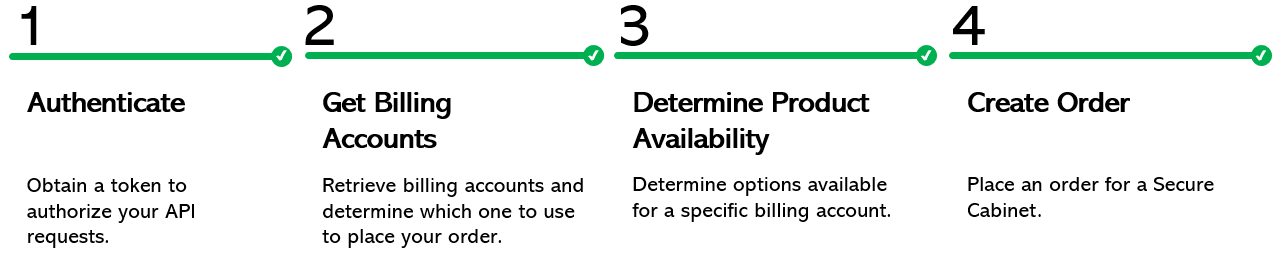
Prerequisites
To place an order for Secure Cabinet, you'll need:
- A billing account registered for the country where you want to order colocation assets or add-ons.
- The user account you plan to use to place your order, must have the Colocation Ordering permission assigned to it.
Step 1: Authenticate
Submit your user credentials, Client ID, and Client Secret for OAuth2 authentication.
Sample curl request
curl -X
POST 'https://api.equinix.com/oauth2/v1/token'
-H 'content-type: application/json'
-d '{
"grant_type": "password",
"client_id": "ABCDE12345",
"client_secret": "FGHIJ67890",
"user_name": "john.doe@example.com",
"user_password": "jd1@#$"
}'
Refer to Generating Client ID and Client Secret for instructions on how to create client ID and client secret. For further details on how to authorize your API requests, see Requesting Access and Refresh tokens.
If you don't know your user credentials for Equinix Customer Portal, contact your local Equinix Service Desk.
Step 2: Get Billing Accounts
Use the GET Accounts API request to list available billing accounts.
Sample curl request
curl -X
GET "https://api.equinix.com/v1/finance/accounts?offset=0&limit=2&sorts=ACCOUNT_NUMBER"
-H "authorization: Bearer qwErtY8zyW1abcdefGHI"
Sample response
{
"data": [
{
"accountNumber": "007",
"parentAccountNumber": "101230",
"accountName": "JOHN DOE CORPORATION",
"accountIbxs": [
"CH1",
"SV4"
]
},
{
"accountNumber": "1234",
"parentAccountNumber": "101230",
"accountName": "JOHN DOE LIMITED",
"accountIbxs": [
"DC3"
]
}
],
"page": {
"total": 11,
"limit": 2,
"offset": 0,
"sorts": [
"ACCOUNT_NUMBER"
]
},
"_links": {
"prev": {
"href": "/accounts?limit=2&offset=0&sorts=ACCOUNT_NUMBER"
},
"self": {
"href": "/accounts?limit=2&offset=0&sorts=ACCOUNT_NUMBER"
},
"next": {
"href": "/accounts?limit=2&offset=2&sorts=ACCOUNT_NUMBER"
}
}
}
Step 3: Determine Product Availability
Use the Get Availability API request to determine product availability.
Sample curl request
curl -X GET 'https://api.equinix.com/securecabinet/v1/availability/1234'
-H 'authorization: Bearer qwErtY8zyW1abcdefGHI'
Sample response
[
{
"ibx": "CH1",
"maximumNumberOfCabinetsToOrder": 2,
"minimumDrawCapacityPerCabinet": 5,
"maximumDrawCapacityPerCabinet": 5,
"cabinetDimensions": {
"width": {
"value": 482,
"unit": "MILLIMETER"
},
"depth": {
"value": 482,
"unit": "MILLIMETER"
},
"height": {
"value": 482,
"unit": "MILLIMETER"
}
},
"acCircuitConfiguration": {
"voltage": 220,
"soldAmperage": 8.9,
"phase": "SINGLE"
"receptacle": "IEC 60309 1P+N+E"
},
"pduConfiguration": {
"model": "UU30009L"
},
"fabricPortSpeed": "SPEED_1_GBPS"
}
]
Step 4: Create Secure Cabinet Order
Use the Create Order API request to place your order.
Sample curl request
curl -X POST 'https://api.equinix.com/securecabinet/v1/orders'
-H 'content-type: application/json'
-H 'authorization: Bearer qwErtY8zyW1abcdefGHI'
-d '{
"accountNumber": "132028",
"customerReference": "My Reference",
"endCustomerName": "Michael Scott Paper Co.",
"ibxCode": "SV10",
"contractTerm": "TERM_24_MONTHS",
"orderItem": {
"drawCapacity": 5,
"fabricPort": true,
"numberOfCabinets": 1,
"pdus": true
},
"purchaseOrderNumber": "8-132028",
"technicalContact": {
"firstName": "John",
"lastName": "Smith",
"email": "john@smith.com",
"phone": {
"number": "4915126449706",
"availability": "WORK_HOURS"
}
}
}'
Sample response
{
"orderNumber": "1-126546546546"
}
Use the Get Specified Order API request to monitor your Equinix Internet Access order.
curl -X GET 'https://api.equinix.com/colocations/v2/orders/1-126546546546'
-H 'authorization: Bearer qwErtY8zyW1abcdefGHI'