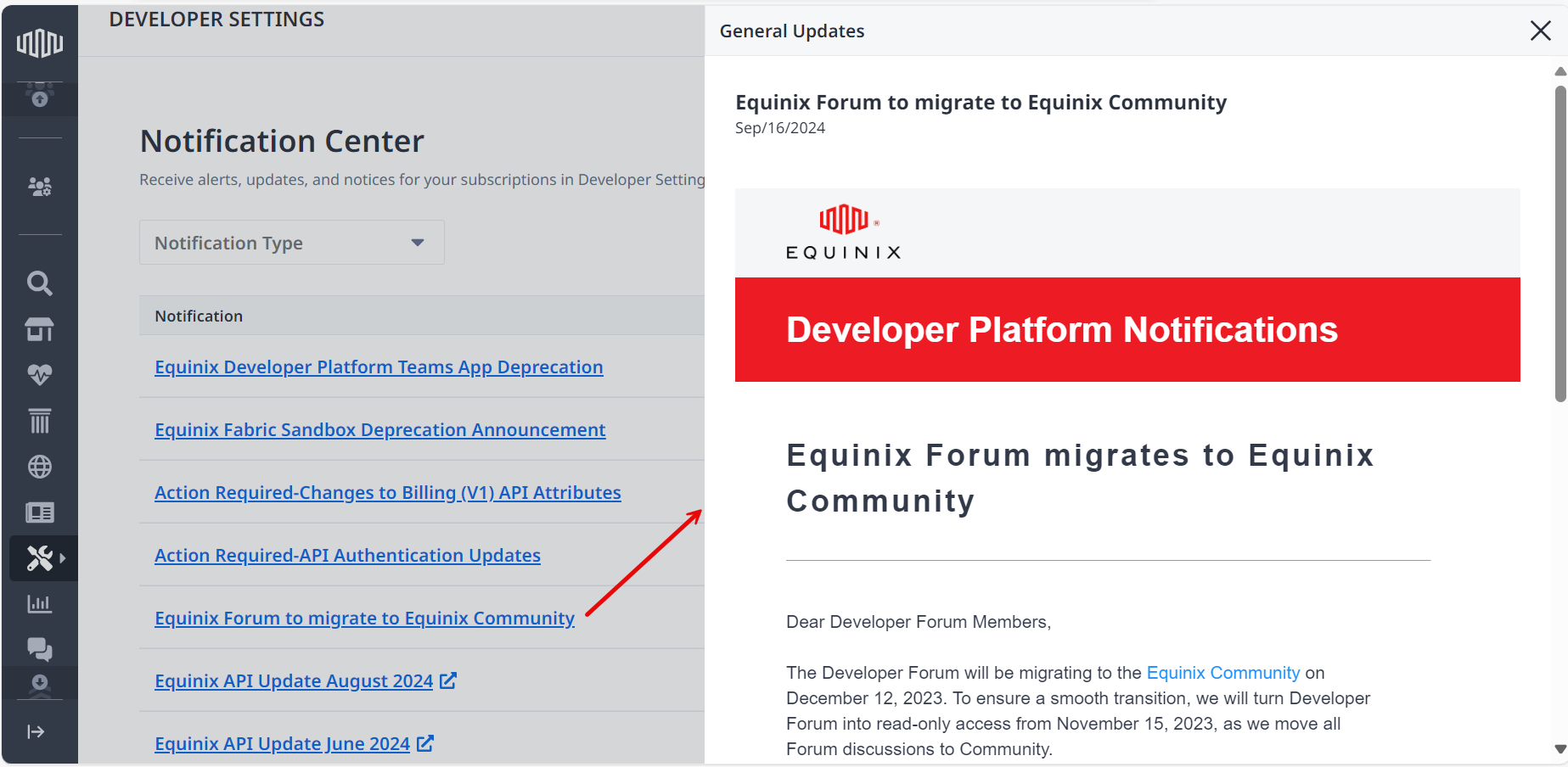Notification Center
Prerequisites
Interacting with Equinix products over API requires:
- Equinix portal account.
- Product-specific create, modify and, delete permissions. Contact your organization's primary administrator and request access permissions.
Notification Center
In the Notification Center, you can see a variety of announcements, including important API alerts, general updates, and API newsletters. You can also filter these notifications by their name, type (such as alerts, updates, or newsletters), and publication date, giving you a more focused view of your notifications.
For details on how to set notifications, refer to the Notification Preferences section.
To view notifications:
- Log in to Equinix Portal.
- From the global navigation menu, select Developer Settings > Notification Center to display notification types.
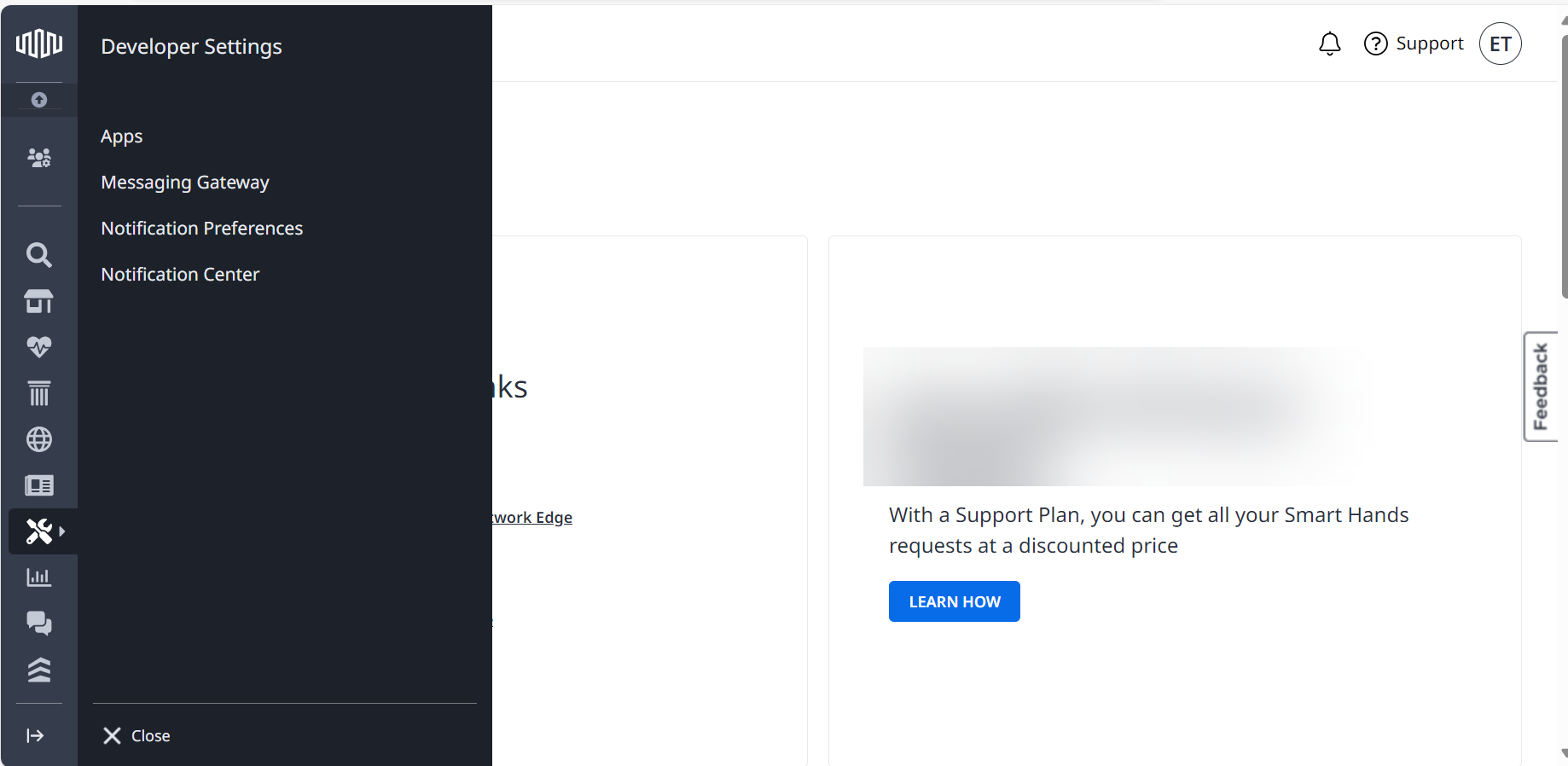
- Specify the type of notifications you want to display.
You can specify the following notifications:
- General Updates: Stay informed with announcements and important API-related information.
- API Alerts: Receive critical notifications about operational issues, service impacts, maintenance, and deprecation notices.
- API Newsletter: Get the latest updates on new features and the newest developments in our API products.
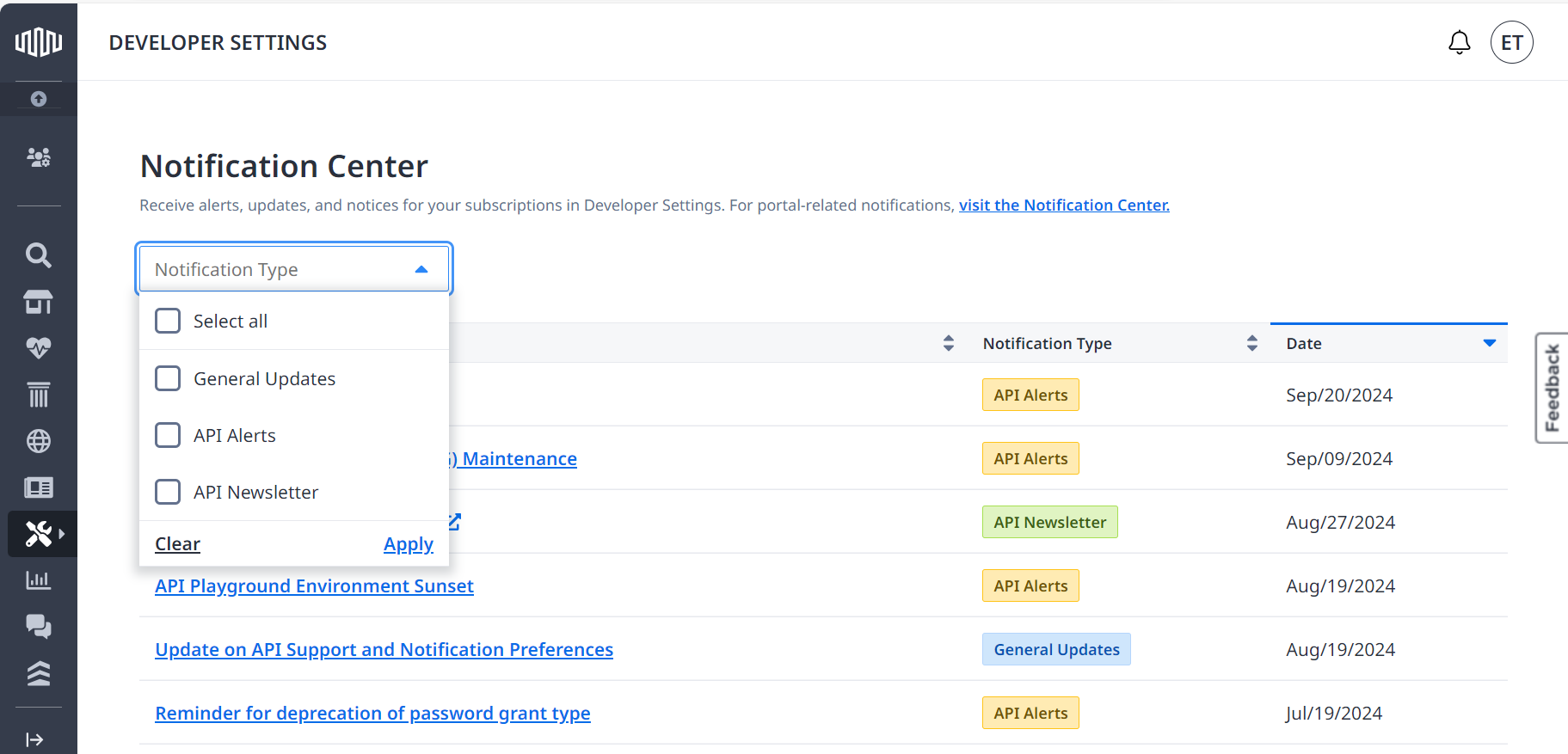
For portal-related notifications, visit the Portal Notification Center.
- In the displayed notification list, click the notification you want to view.