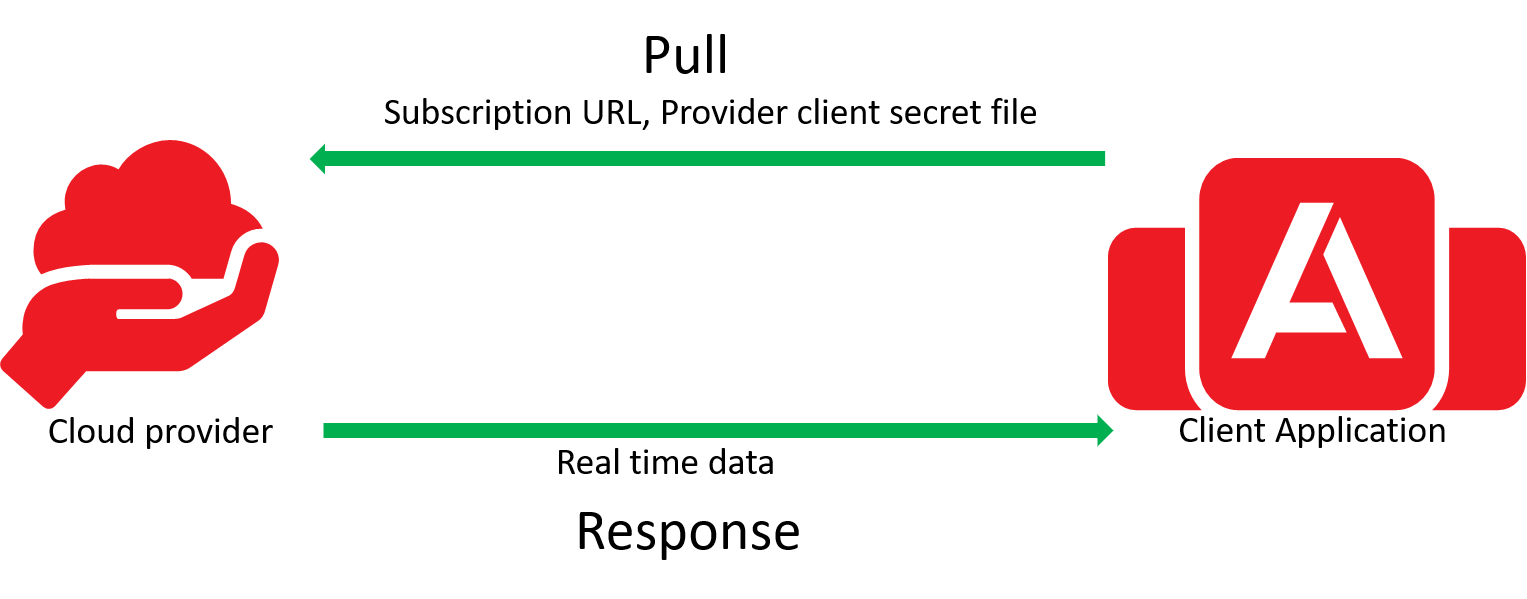Overview
What is Equinix Smart View?
Equinix Smart View is a Data Center Infrastructure Monitoring (DCIM) solution. It enables real-time access to environmental and operating information relevant to your IBX footprint, at the local zone, cage and cabinet-levels. It provides the ability to get information for the environmental, mechanical, electrical assets and power draw. For more information, see Equinix Product Documentation - Equinix Smart View.
Equinix Smart View High-Level Overview
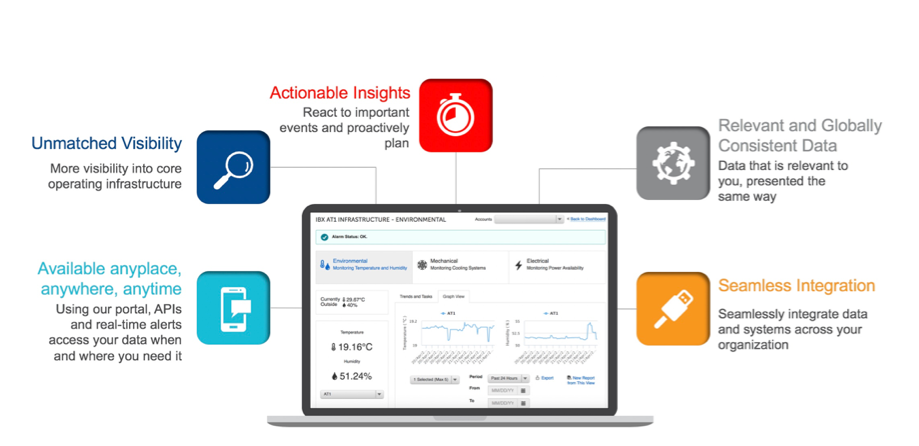
You can access the data using the Equinix Smart View portal, REST API or the API Plus service. The REST API provides on-demand readings while the API Plus service enables near real-time access to the select information.
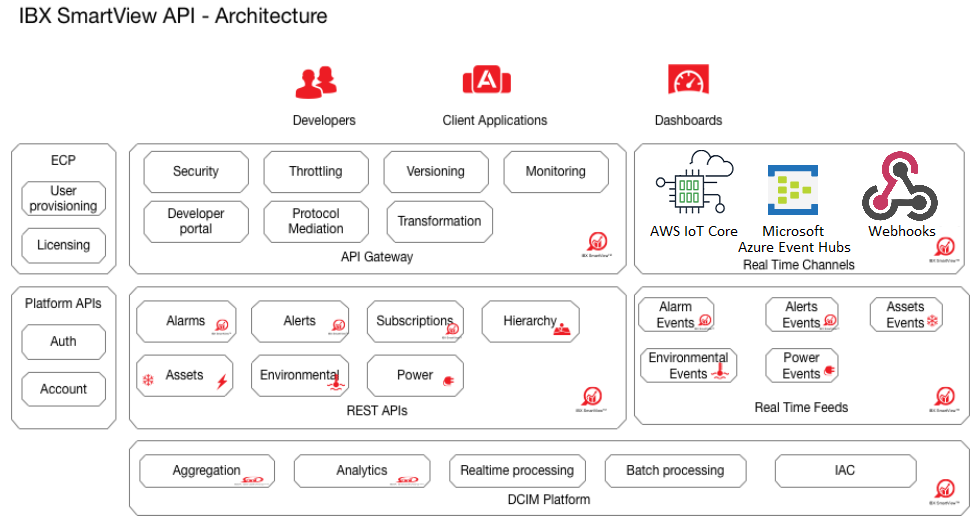
Equinix Smart View REST APIs
The REST APIs provide customers the ability to fetch information about their assets from every IBX location. There are APIs for all the different asset classifications, alerts, and power.
Equinix Smart View exposes the following API endpoints:
- Hierarchy - Provides access to all IBX infrastructure asset details directly supporting a customer's cage, cabinet, or power circuit. Given an IBX, it allows retrieval of the cage, cabinet or circuit information which are deployed at the location.
- Assets - Provides visibility into the core mechanical or electrical assets and their operating status, for each customer's IBX footprint. Given an IBX, it allows retrieval of all information about the Equinix assets that are serving the colocation footprint at the location.
- Power - Provides the power usage data for all cabinets and circuits. Given an IBX, it allows retrieval of all information about the power assets at the location.
- Environmental - Provides access to the environmental and operating information as if those cages were managed in-house. Given an IBX, it allows retrieval of all information about the environmental assets at the location.
- Alarm - Provides the ability to get all the alarms that have been triggered at the various IBX locations.
- Alert - Provides the ability to get all the configured push notification alerts. Configurable alerts ensure customers are notified when important events occur.
The REST APIs are useful for getting assets' metadata for Equinix assets powering the infrastructure for a given customer. They also provide the ability to get the historical data collected from these assets over a period of time.
Equinix Smart View API Plus
Equinix Smart View API Plus enables near real-time access to environmental and operating information relevant to your IBX footprint. Equinix Smart View API Plus streams events to a specified destination. This can be either an AWS IoT Core topic, a Webhook endpoint, Microsoft Azure Event Hub instance or REST data feed. The communication channel and the data set stream is specified in a subscription object. For more information, see Subscriptions.
Developer Portal
The developer portal is a platform for accessing the customer-facing APIs across all Equinix product lines. It allows developers to test drive their APIs using the playground features. It is intuitive and easy to use, allowing developers to explore and dive deep into the individual APIs. It provides a preview of any upcoming APIs as well.
How Equinix Equinix Smart View APIs work?
Background
When a client is on-boarded, they are provided with user credentials.

The client must use these credentials to connect to the Equinix Developer Portal to generate a Consumer key and Consumer secret.

The Consumer key and Consumer secret are essential for obtaining access and refresh tokens to authenticate API calls as described in the subsequent section. The Time To Live (TTL) for access tokens is 3,599 seconds (approximately 1 hour) and that for refresh tokens is 5,182,560 seconds (approximately 60 days).
Refer to Generating Client ID and Client Secret under Getting Access Token for instructions on how to generate Consumer key and Consumer secret.
Authorization flow
- Request access and refresh token information by calling the Equinix OAuth API (/oauth2/v1/token) with the Consumer key, Consumer secret, and user credentials.

Refer to Requesting Access and Refresh tokens under Getting Access Token for instructions on how to obtain an Authorization Token.
- The API gateway makes an OAuth2 call to the identity provider using the submitted credentials.
- The identity provider returns an OAuth2Access token to the API gateway.
- The API gateway forwards the authorization token details to the client.
REST APIs consumption flow
- Submit an API request with the obtained authorization token and respective API request payload.

Refer to the Getting Started section for instructions on using Equinix Smart View in different use case scenarios.
- API gateway validates the request and calls the relevant API.
- The response is received by the API gateway.
- The response is forwarded to the client.
- The client receives and processes the response.
API Plus consumption flow
- Set up a destination for your streaming data. This can be an AWS IoT Core topic, a Webhook endpoint or a Microsoft Azure Event Hub instance.
- Create a streaming subscription instance using Subscriptions API.
- Create a client to consume the near real-time feed (AWS IoT Core, Webhook or Azure Event Hub channels) or use the Get Subscription Data API request (REST, AWS IoT Core, Webhook or Azure Event channels).