Billing Documents
Equinix Customer Portal users may be able to download invoices based on their Billing & Payments permissions.
To retrieve your invoice or credit memo summary or details, refer to Billing (V2) in the API Reference section.
You can also see the relationship between API fields and the corresponding billing invoice names. Refer to Billing Invoice: API vs. Excel under the Appendix section for details.
Download invoice document
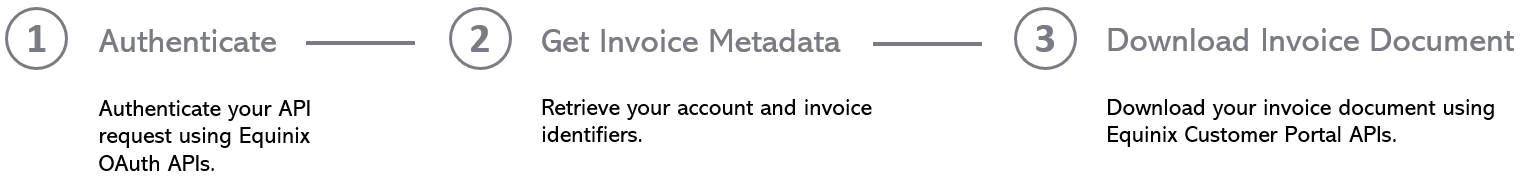
Step 1: Authenticate
Submit your user credentials, Client ID, and Client Secret for OAuth2 authentication.
Refer to Generating Client ID and Client Secret under Getting Access Token section for instructions on how to create client ID and client secret and refer to Requesting Access and Refresh tokens for instructions on how to call Oauth API to validate and authenticate your credentials.
If you are unaware of your user credentials for Equinix Customer Portal, contact your local Equinix Service Desk.
Step 2: Get Invoice Metadata
To view financial records and payment history, the user must have 'Billing & Payments' permission. If you are unaware of your user permissions, contact your Master Administrator.
2a) Retrieve the specific account number.
Retrieve the specific account number or parent account number.
Use this API to get all the accounts that the user has access to.
Refer to Get Accounts under the API Reference section for instructions on how to get all available accounts that the user has access to. You may skip this step if you already know the billing account number.
2b) Retrieve the specific invoice ID number and document ID number.
Retrieve the invoice ID number and document ID number for the specific invoice to download.
Use this API to get a billing summary for a specific account.
Refer to Get Accounts {accountNumber} under the API Reference section for instructions on how to get the required invoice and document ID numbers. You may skip this step if you already know the invoice and document ID numbers.
Step 3: Download Invoice Document
| GET /accounts/{accountNumber}/{invoiceId} | |
|---|---|
| Method | GET |
| URL or End Point | /v1/finance/accounts/{accountNumber}/{invoiceId} |
| Headers | Authorization, Content-Type |
| Query Parameters | documentId |
| Body | Not applicable |
The Get accounts {accountNumber} {invoiceId} API downloads the specific invoice document by its invoice ID and document ID numbers. This can only be done under a user with 'Billing & Payments' permission for this specific account number. The authorization token and content-type are the only headers that are passed to this API and a response is received based on the values passed.
If you are unaware of how to obtain an authorization token, refer to Requesting Access and Refresh tokens under the Getting Access Token section.
The following screenshots show a sample curl request API. A request for a document with ID number, 11987687, was made and the document was returned for download.
curl -X
GET
"https://api.equinix.com/v1/finance/accounts/124353/654321879?documentId=DETAILED_PDF_EN"
-H "content-type: application/octet-stream"
-H "authorization: Bearer qwErtY8zyW1abcdefGHI"
The description of the URL parameters is as follows:
| URL Parameter name | Mandatory | Type | Example | Description |
| accountNumber | Yes | string | 124353 | The specific account number for which to retrieve the billing summary. This is the account number associated with the account or parent account. If you are not sure of the accountNumber, refer to Get Accounts under the API Reference section. |
| invoiceId | Yes | string | 654321879 | Invoice identification (ID) number. If you are not sure of the invoiceId, refer to Get Accounts {accountNumber} under the API Reference section Only 1 invoice ID number may be passed at a time. |
The description of the query parameter is as follows:
| Query Parameter name | Mandatory | Type | Example | Description |
| documentId | Yes | string | DETAILED_PDF_EN | The document ID number. If you are not sure of the documentId, refer to Get Accounts {accountNumber} under the API Reference section Only 1 document ID number may be passed at a time. |
If you get “Insufficient permissions” error, contact your Master Administrator.