Getting Access Token
Learn the fundamentals of Network Edge APIs.
Important Update on the Access Token API:
Access Token: As of January 8, 2024, we deprecated the use of 'password grant type' for generating new access tokens. The end-of-life support will end on January 7, 2025, and API calls will be retired and removed after this date. If you currently use the password grant type, we highly recommend migrating to client credential flow to avoid impacting your integration.
If you have any questions, contact Equinix API support @ api-support@equinix.com.
Equinix APIs use OAuth 2.0 protocol to authenticate the requests you make to API endpoints. In order to interact with Equinix APIs, you need a bearer access token. Bearer determines the type of authentication scheme and is a part of the OAuth 2.0 protocol.

Prerequisites
Interacting with Equinix products over API requires:
- Equinix portal account.
- Product-specific create, modify and delete permissions. Contact your organization's primary administrator and request access permissions.
Generate Client ID and Client Secret
Client ID and Client Secret are necessary to obtain tokens that authorize your API requests. To generate a Client ID (Consumer Key) and Client Secret (Consumer Secret), register your app in the Developer Settings section of the Equinix Portal.
To register app:
- Log in to Equinix Portal.
- From the global navigation menu, select Developer Settings > Apps to display apps details.
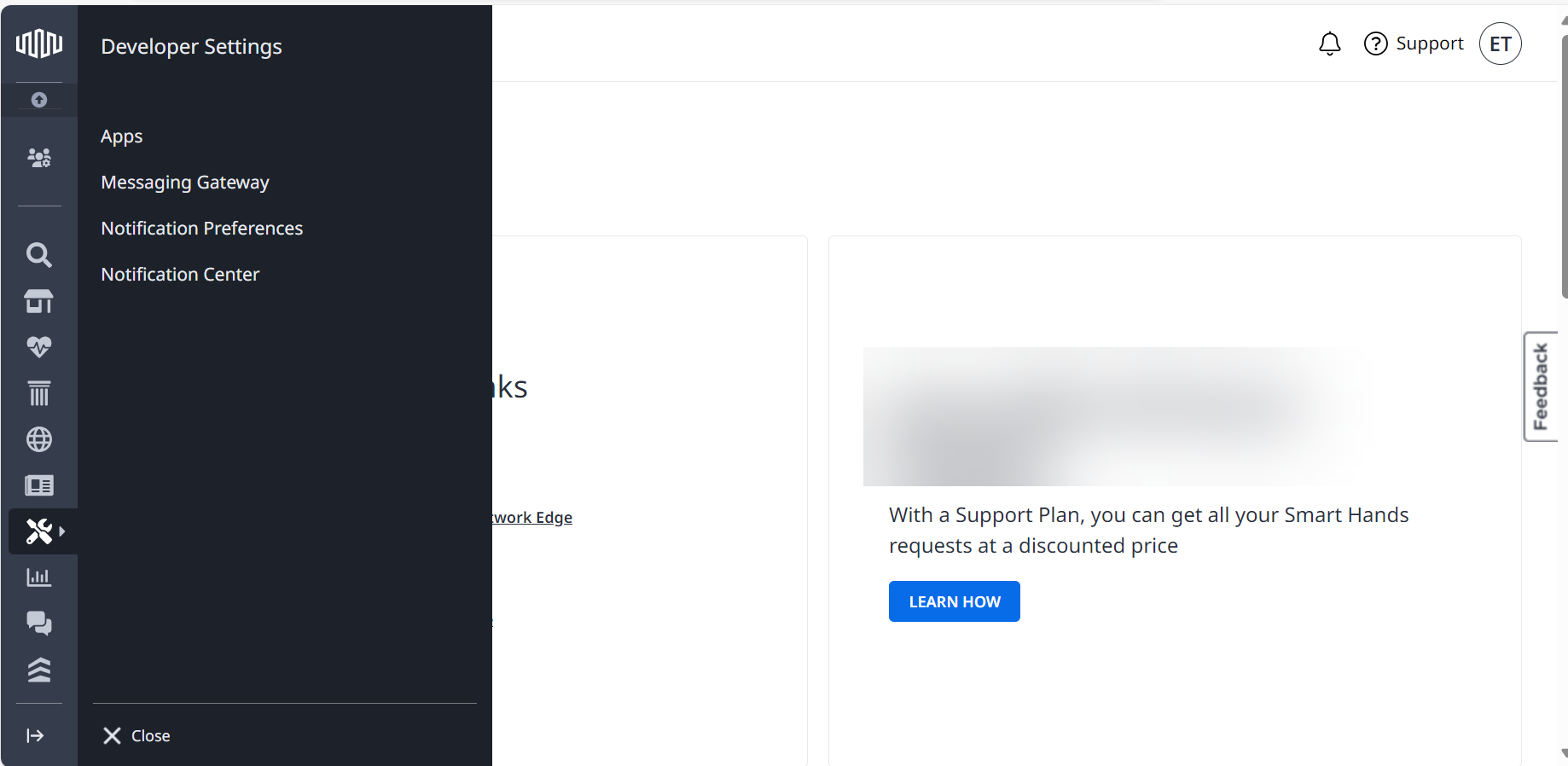
API License Agreement
Before using the platform and APIs for the first time, you must read and accept the displayed API license agreement. Once you have accepted the agreement, you can find it in the Additional Information section.
Details: API License Agreement and Additional Information
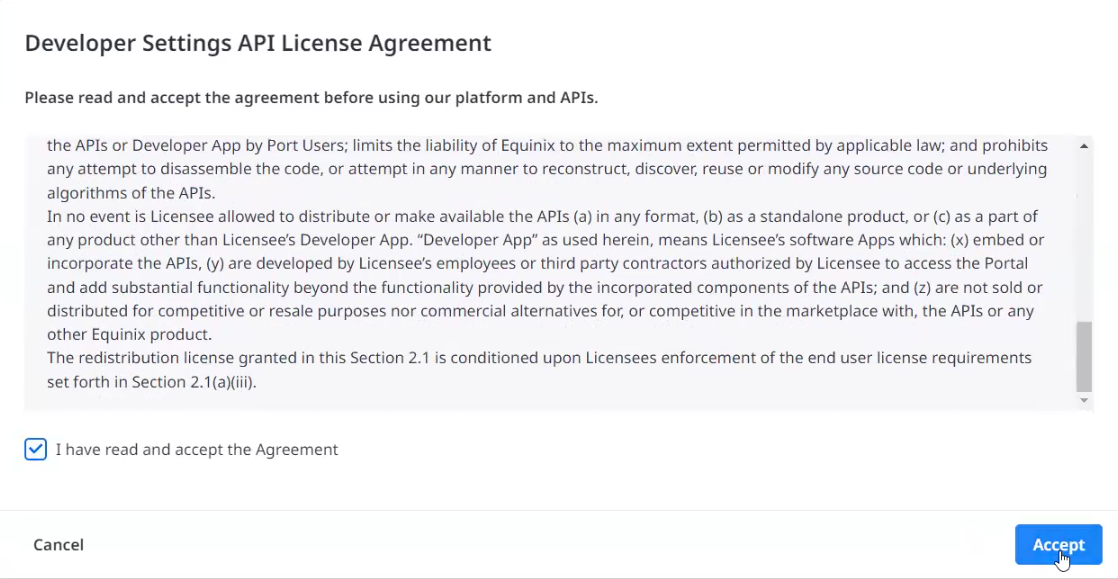
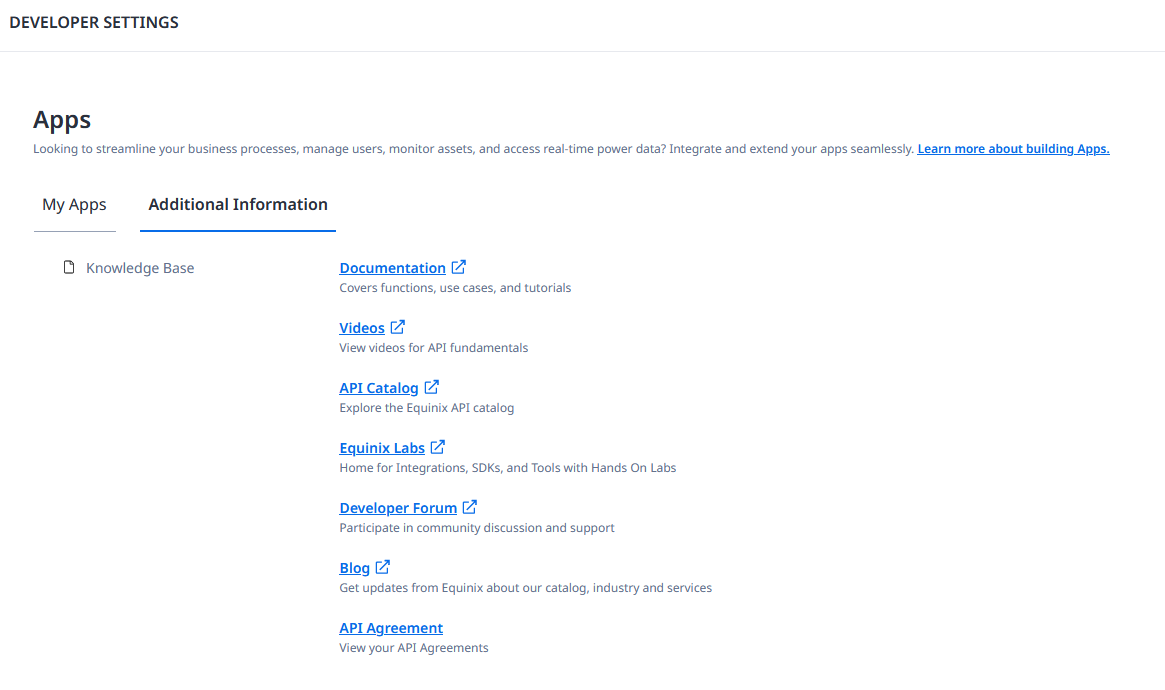
Click Create New App.
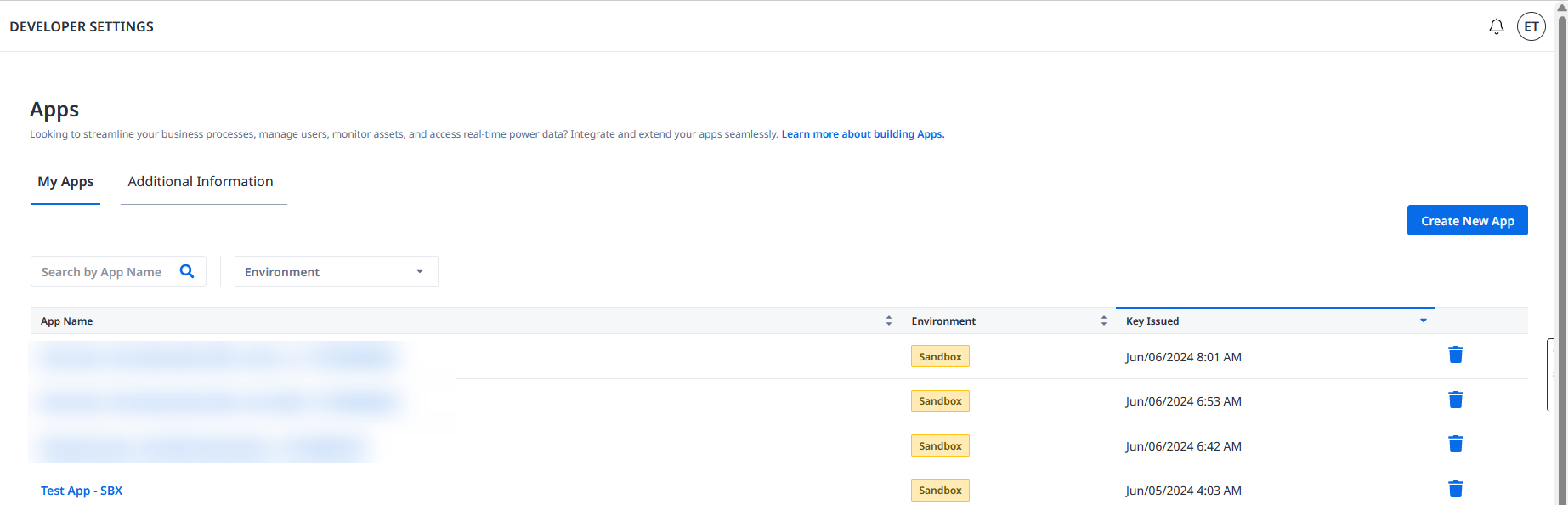
Provide app name, select app environment type (Sandbox or Production), and click Create.
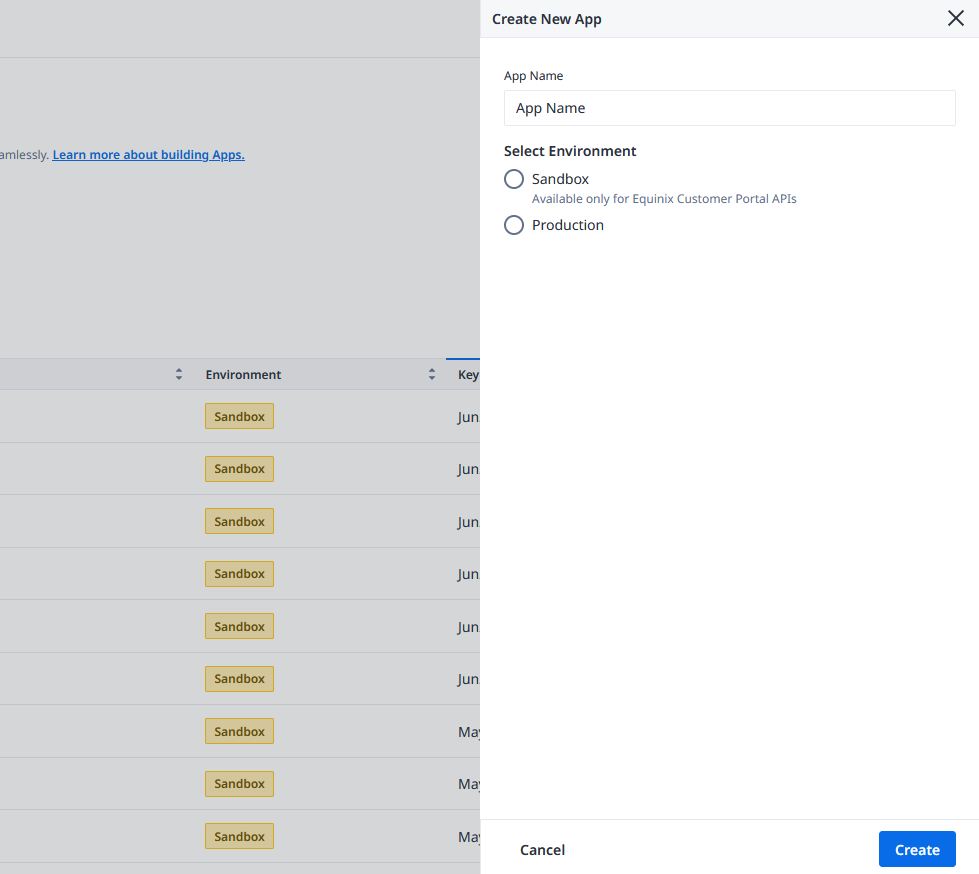
Sandbox simulates the production environment. You can use it to test your API integration if you're an API-enabled customer.
The Sandbox environment is not supported for Fabric customers.
Click your app tile to open its details.
Click Show (eye icon) to view your Consumer Key and Consumer Secret.
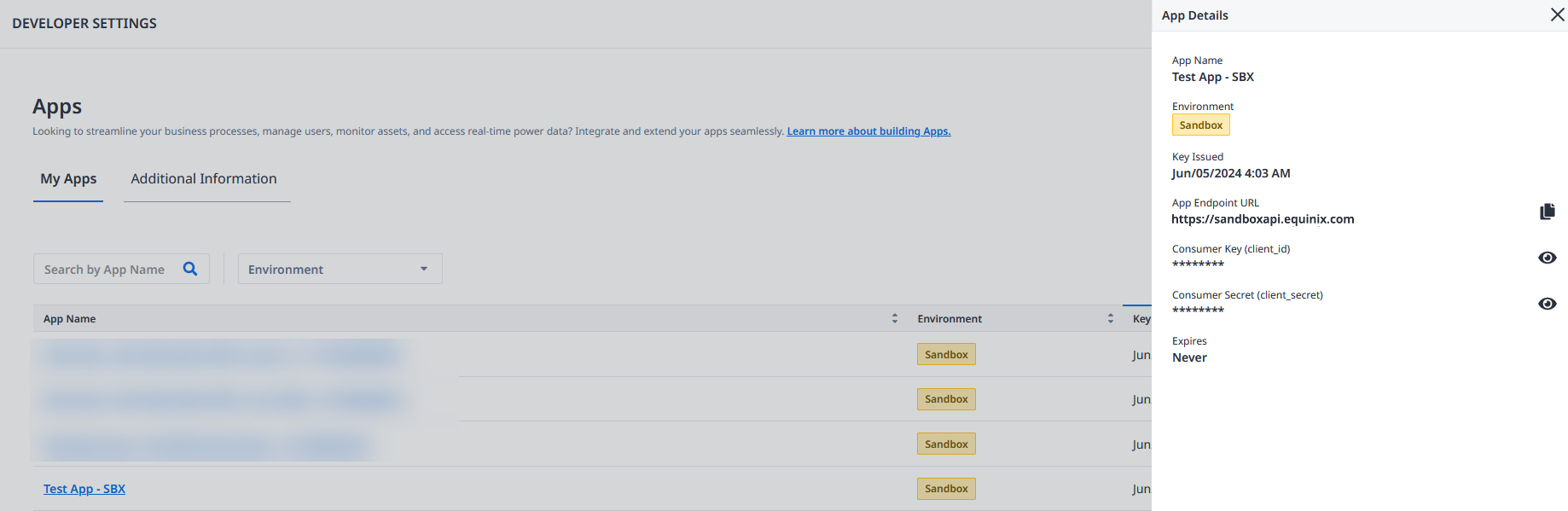
Request Access and Refresh Tokens
Access Token
Access token is used to authorize your API requests. You can request a token using either client credentials (recommended) or password grant type DEPRECATED.
For more information on grant types, see OAuth Grant Types.
Sample curl request - client credentials grant type (recommended)
curl -X
POST 'https://api.equinix.com/oauth2/v1/token'
-H 'content-type: application/json'
-d '{
"grant_type": "client_credentials",
"client_id": "ABCDE12345",
"client_secret": "FGHIJ67890"
}'
DEPRECATEDSample curl request - password grant type
curl -X
POST 'https://api.equinix.com/oauth2/v1/token'
-H 'content-type: application/json'
-d '{
"grant_type": "password",
"client_id": "ABCDE12345",
"client_secret": "FGHIJ67890",
"user_name": "john.doe@example.com",
"user_password": "jd1@#$"
}'
DEPRECATEDFor increased security, you can provide an MD5 hash of your password encoded using Base64 encoding.
Sample curl request - password grant type with hashed password string
curl -X
POST 'https://api.equinix.com/oauth2/v1/token'
-H 'content-type: application/json'
-d '{
"grant_type": "password",
"client_id": "ABCDE12345",
"client_secret": "FGHIJ67890",
"user_name": "john.doe@example.com",
"user_password": "pJThQGD0QG7R0iedSipwIA==",
"password_encoding": "md5-b64"
}'
Example python script for generating password hash:
import hashlib
import base64
a = hashlib.md5('jd1@#$'.encode('utf8'))
b = base64.b64encode(a.digest()).decode()
print(b)
Body parameters
Parameter | Description |
|---|---|
grant_type stringREQUIRED | Different ways to authorize access to resources. Applicable values:
|
client_id stringREQUIRED | Client application identifier. For information on how to generate and retrieve client application identifier, see Generate Client ID and Client Secret. Example: ABCDE12345 |
client_secret stringREQUIRED | Authorization key associated with an application instance. For information on how to generate and retrieve client application secret, see Generate Client ID and Client Secret. Example: FGHIJ67890 |
user_name stringCONDITIONAL | Your Equinix account username. Applicable to the password grant type DEPRECATED.Example: john.doe@example.com |
user_password stringCONDITIONAL | Your Equinix account password. Applicable to the password grant type. DEPRECATEDExample: jd1@#$ |
password_encoding stringOPTIONAL | A hashing algorithm and encoding applied to the password string. Applicable to the password grant type. DEPRECATED Applicable values: md5-b64 |
Sample response - client credentials grant type
{
"access_token": "qwErtY8zyW1abcdefGHI",
"token_timeout": "3600",
"user_name": "john.doe@example.com",
"token_type": "Bearer"
}
DEPRECATEDSample response - password grant type
{
"access_token": "qwErtY8zyW1abcdefGHI",
"token_timeout": "3600",
"user_name": "john.doe@example.com",
"token_type": "Bearer",
"refresh_token": "zxcvbn1JKLMNOPQRSTU",
"refresh_token_timeout": "5184000"
}
Response payload body description
Parameter | Description |
|---|---|
access_token string | API requests authorization token. Example: qwErtY8zyW1abcdefGHI |
token_timeout string | Authorization token lifetime expressed in seconds. Example: 3600 |
user_name string | Equinix account username. Example: john.doe@example.com |
token_type string | Authorization token type. Example: Bearer |
refresh_token string | Refresh token used to obtain a new access token once it expires. Example: zxcvbn1JKLMNOPQRSTU |
refresh_token_timeout string | Refresh token lifetime expressed in seconds. Applicable values: 5184000 |
Refresh Token
Use a refresh token to obtain a new access token.
Sample curl request - retrieve access token using a refresh token
curl -X
POST 'https://api.equinix.com/oauth2/v1/refreshaccesstoken'
-H 'content-type: application/json'
-d '{
"client_id": "ABCDE12345",
"client_secret": "FGHIJ67890",
"refresh_token": "zxcvbn1JKLMNOPQRSTU"
}'
Body parameters
Parameter | Description |
|---|---|
client_id stringREQUIRED | Client application identifier. For information on how to generate and retrieve client application identifier, see Generate Client ID and Client Secret. Example: ABCDE12345 |
client_secret stringREQUIRED | Authorization key associated with an application instance. For information on how to generate and retrieve client application secret, see Generate Client ID and Client Secret. Example: FGHIJ67890 |
refresh_token stringREQUIRED | Refresh token used to obtain a new access token once it expires. Example: zxcvbn1JKLMNOPQRSTU |
Use Access Tokens
To interact with Equinix API, make sure to include the Authorization header in the HTTP request.
Sample curl request - an inbound shipment
curl -X
POST "https://api.equinix.com/colocations/v2/orders/shipments"
-H "content-type: application/json"
-H "authorization: Bearer qwErtY8zyW1abcdefGHI"
-d '{
"type": "INBOUND",
"requestedDateTime": "2020-11-02T10:45:41Z",
"cageId": "AM1:01:000111",
"details": {
"carrier": "CUSTOMER_CARRIER",
"numberOfBoxes": 2
}
}'