Download and Register Equinix Certificate
To authorize Equinix NRT Streaming service to send events to an AWS IoT Core destination, you must download Equinix Certificate and register it in IoT Core console.
- Download Equinix certificate.
- Log in to AWS IoT Console.
- In the navigation pane, select Security, then select Policies.
- Click Create policy.
- Enter a policy name.
- In the Policy document section, select JSON.
- Copy and paste the following JSON, replace
${AWS_ACCOUNT_NUMBER}with your AWS account identifier.
{
"Version": "2012-10-17",
"Statement": [
{
"Effect": "Allow",
"Action": [
"iot:Connect",
"iot:Publish"
],
"Resource": [
"arn:aws:iot:*:${AWS_ACCOUNT_NUMBER}:client/*",
"arn:aws:iot:*:${AWS_ACCOUNT_NUMBER}:topic/*"
]
}
]
}
- Click Create.
- In the navigation pane, select All devices, then select Things.
- Click Create things.
- Select Create single thing and click Next.
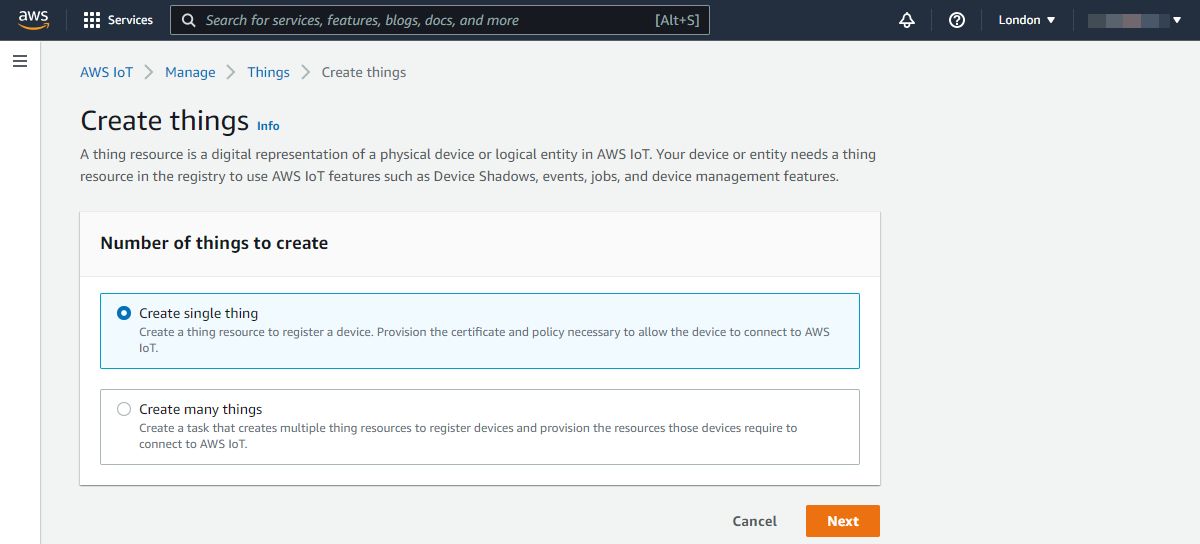
- Enter a name and click Next.
- Choose Skip creating a certificate at this time and click Create thing.
- In the navigation pane, select Security, then select Certificates.
- Click Add certificate, then select Register certificates.
- Select CA is not registered with AWS IoT.
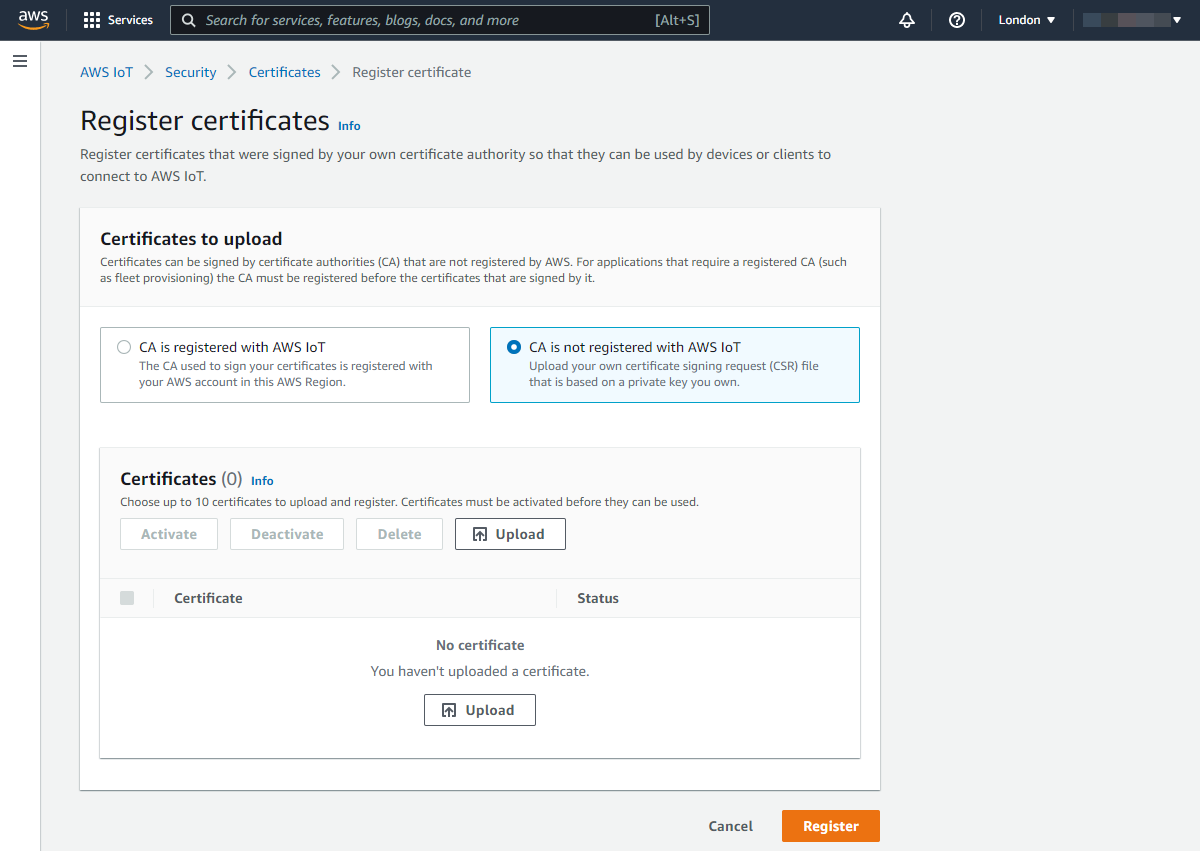
- Click Upload and upload Equinix certificate.
- Select the uploaded certificate and click Activate.
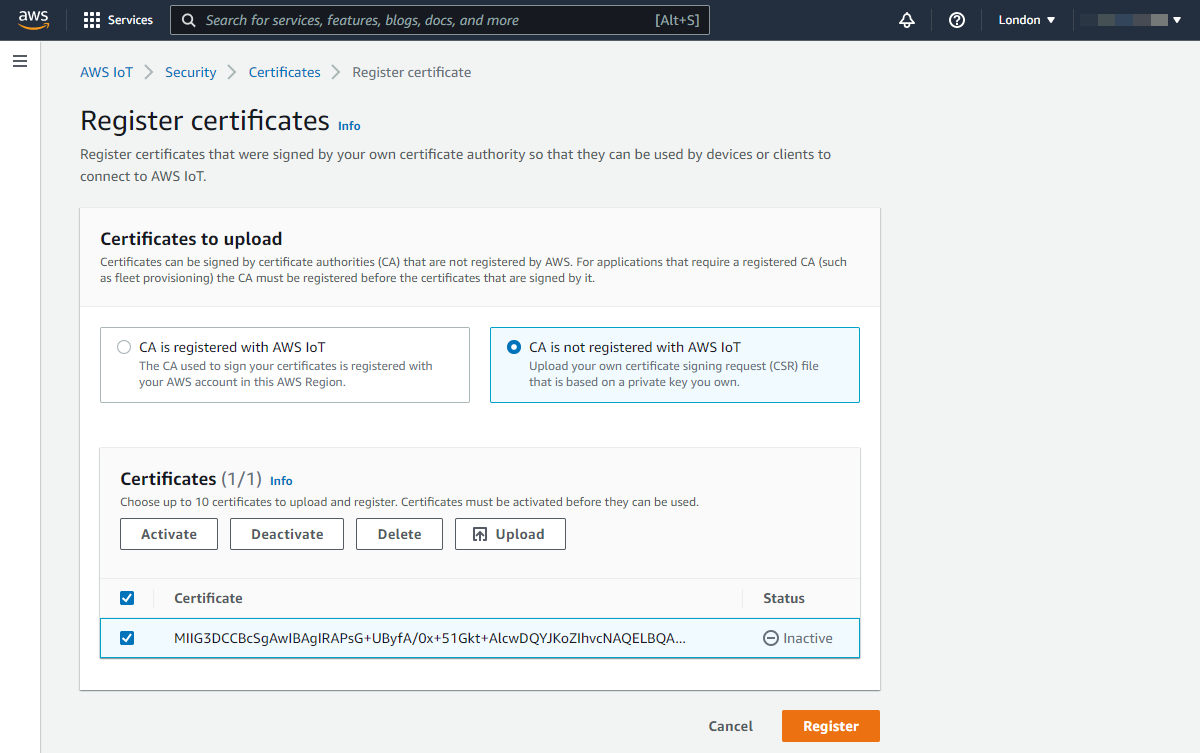
- Click Register.
- On the Certificates page, click the newly registered entry.

- Click Attach policies.
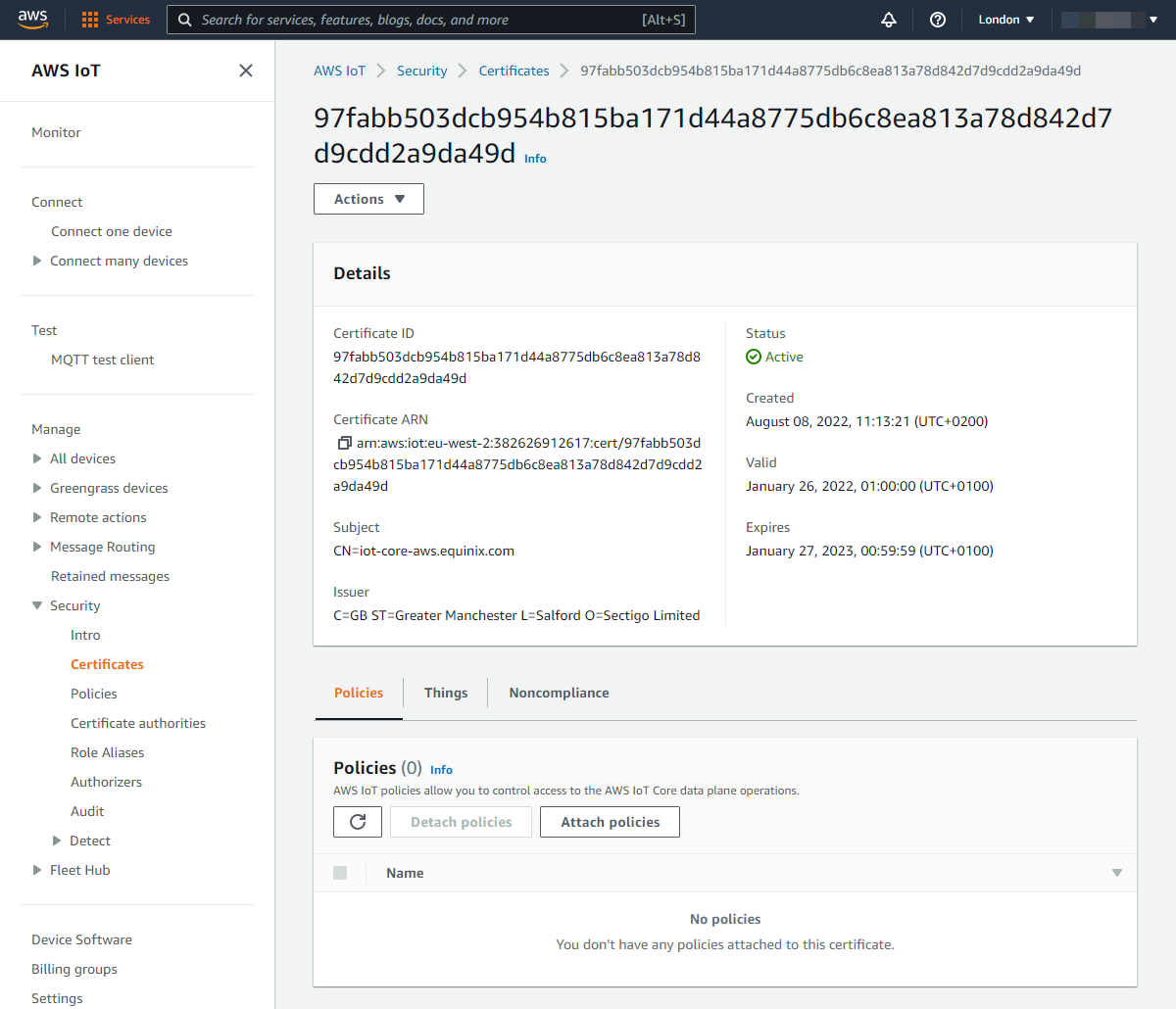
- Select your policy and click Attach policies.
- On the Certificates page, under the Things tab, click Attach to things.
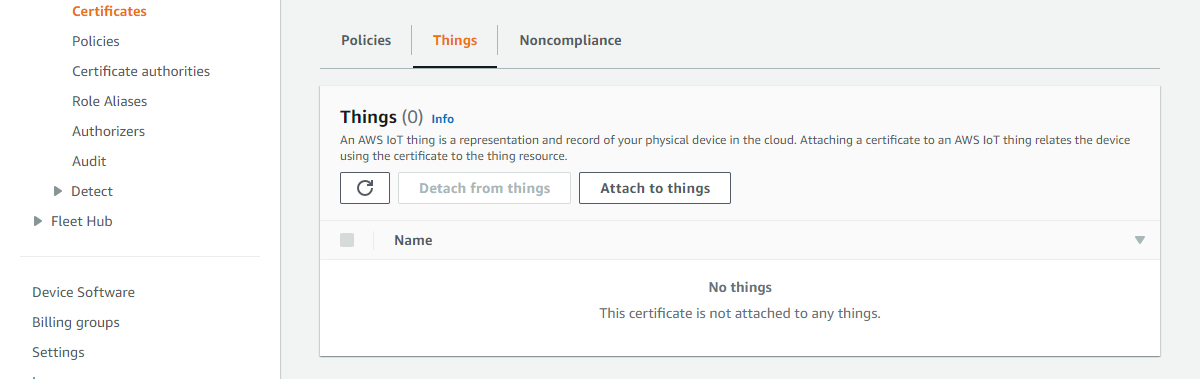
- Select your thing instance and click Attach to thing.
- Proceed with creating a subscription using Amazon IoT Core communication channel.