ECP Permissions vs. APIs
In the Getting Started section you can find general information on required permissions to perform a variety of functions using ECP APIs.
The Equinix Customer Portal allows you to view and set Equinix permissions required for respective APIs. Learn how to manage ECP permissions and link them to APIs (refer to Mapping Permissions to APIs table for more information).
Manage ECP Permissions
- Log into the Equinix Customer Portal.
- You need an account on the Equinix Customer Portal.
- You need administrator access rights that allow you to view and set permissions.
- From the Administration drop-down menu, choose User Management.
The User Management dashboard is displayed.
For a reseller organization, choose Reseller Customer Management. Refer to Manage End-Customer Permissions for more information.
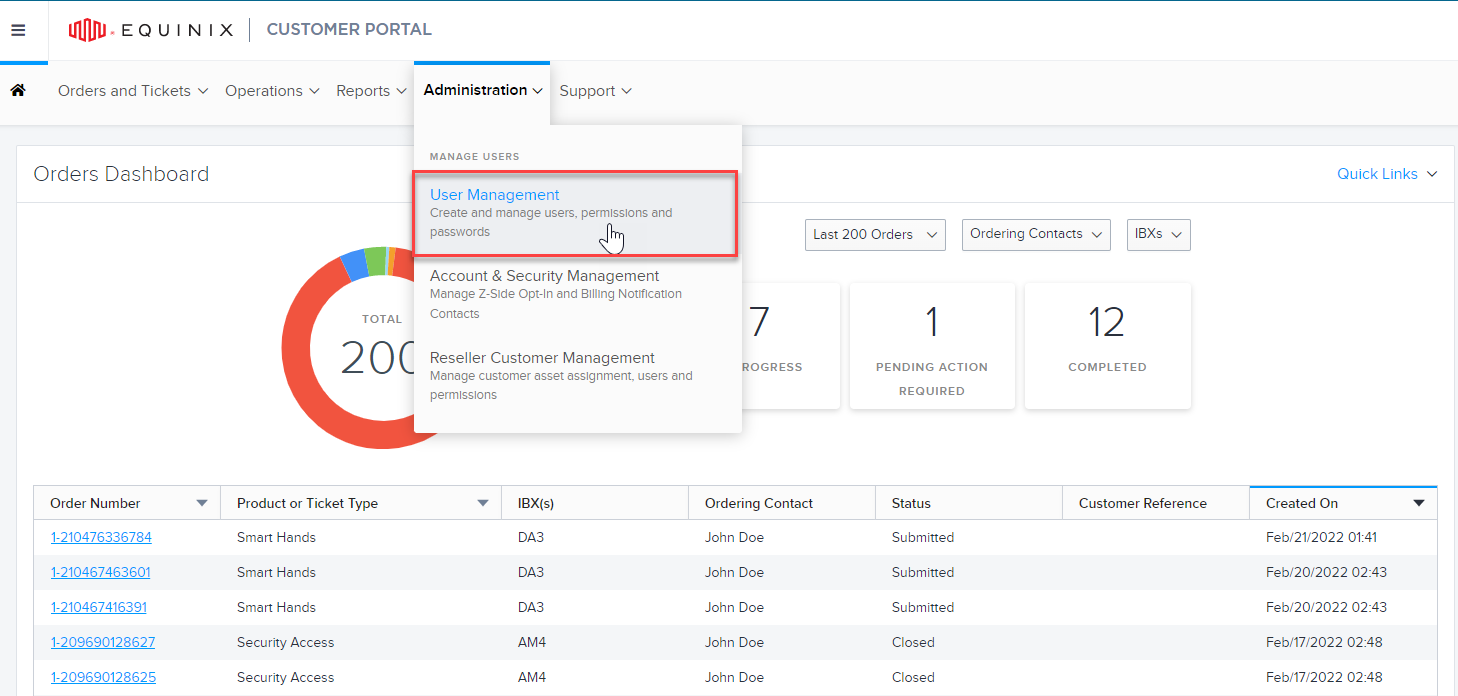
From the user list, locate the user you want to edit and click Options.
Select Manage Permission from the list.
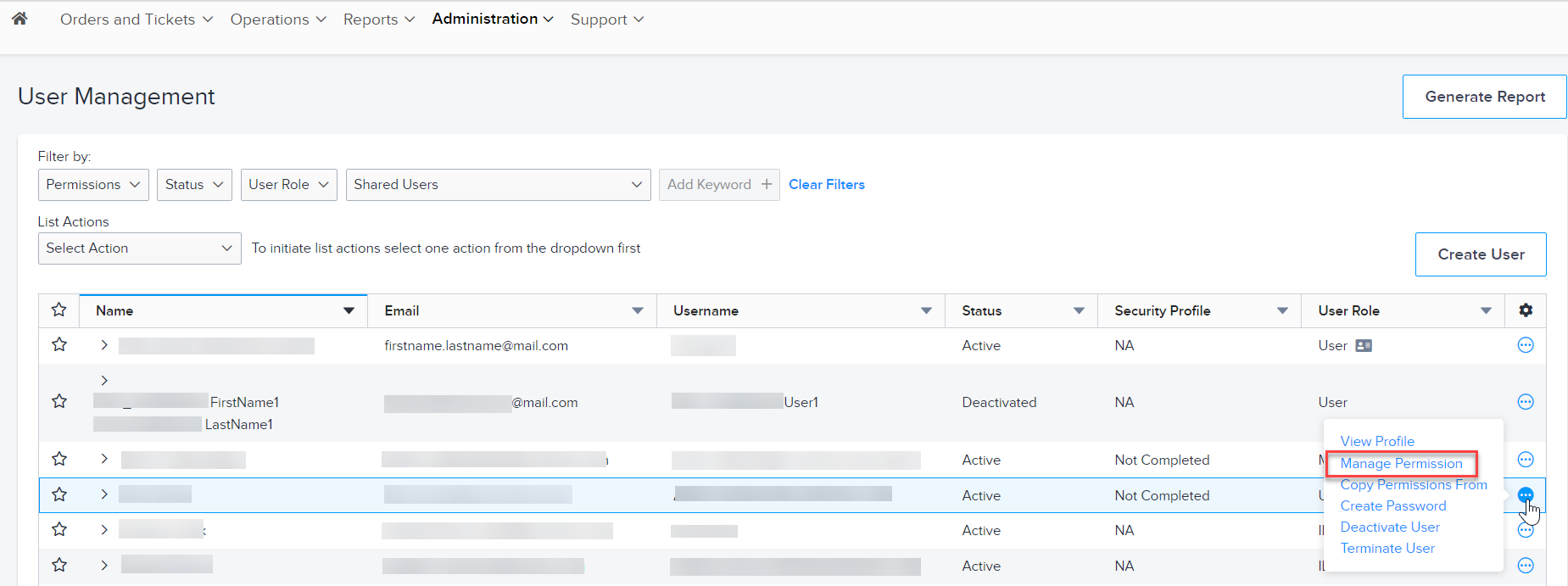 5. On the Permissions tab, click the card for which you want to view and set permissions.
5. On the Permissions tab, click the card for which you want to view and set permissions.
The Permissions tab displays a catalog of permission types.

To request additional permissions, contact your ECP Master Administrator.
Mapping Permissions to APIs
The following table lists the ECP permissions you need to access the corresponding APIs.
| API Access | Required Permission |
|---|---|
| Install Base - View details and export reports on each product your organization has purchased | |
| Ordering - Place orders on the Equinix Customer Portal and view order details | |
| Administration & IBX Access Services Request - Manage administrator rights to Equinix Customer Portal and Permission to raise scheduled IBX access service requests | |
| Billing and Payments - View financial records and payment history | |
| IBX Services Notifications - Subscribe to IBX, network, unannounced shipments, and managed services notifications | |
Smart Hands Support Plan - Subscribe to notifications for your Smart Hands Support Plan. |