Connect Fabric Cloud Router To Network Edge Device
Establish a direct layer 2 connection between your Fabric Cloud Router and your Network Edge Device.
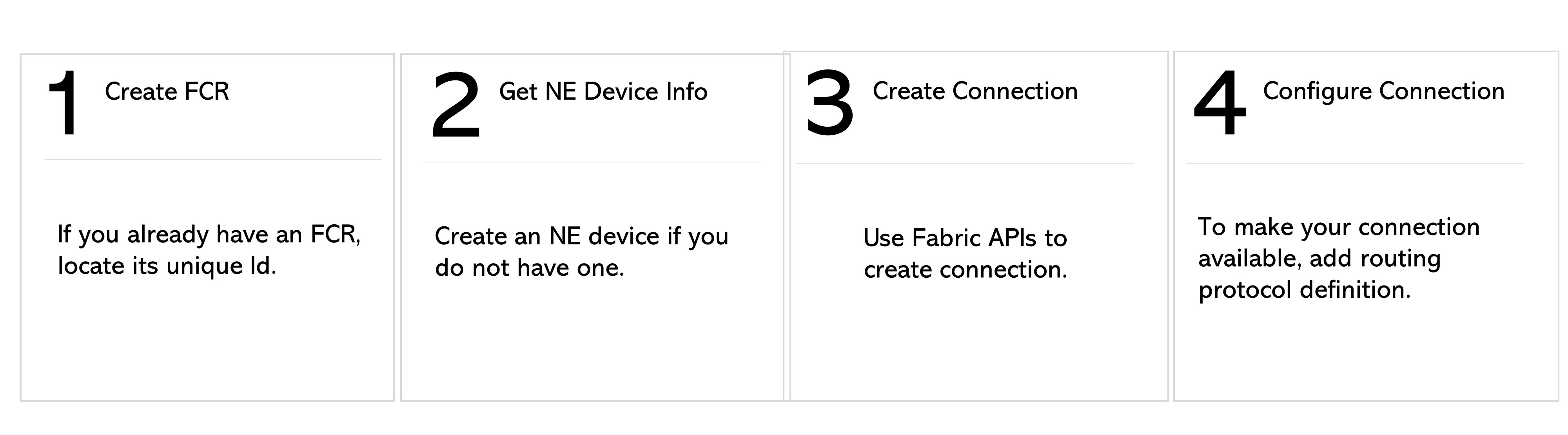
Step 1: Create Fabric Cloud Router
If you do not have a Fabric Cloud Router, Create a Fabric Cloud Router.
If you already have a Fabric Cloud Router, find it by calling Get Specified Fabric Cloud Router or Retrieve Fabric Cloud Routers.
Step 2: Determine Z-side NE device information
You need a provisioned Equinix Virtual Device/Redundant Devices/Cluster with a registered license on the Z-side. Check your available Virtual Devices/Redundant Devices/Clusters by calling Get Virtual Devices or Get Virtual Device {uuid}. You may choose any available interface of your device for your connection. However, Equinix will select an interface if you do not specify any.
Step 3: Create Connection
1. Authenticate
Submit your user credentials, Client ID, and Client Secret for OAuth2 authentication.
Refer to Generating Client ID and Client Secret under the Getting Access Token section for instructions on how to create client ID and client secret and refer to Requesting Access and Refresh tokens section for instructions on how to call Oauth API to validate and authenticate your credentials.
If you are unaware of your user credentials for Equinix Fabric, contact your local Equinix Service Desk.
2. Establish connection
Use the POST /fabric/v4/connections API request to create a connection.
| POST /fabric/v4/connections | |
|---|---|
| Method | POST |
| Endpoint | /fabric/v4/connections |
| Headers | Authorization, Content-Type |
| Path Parameters | Not applicable |
| Query Parameters | Not applicable |
| Body Parameters | type, name, order, bandwidth, project, redundancy, aSide, zSide, notifications |
Use the Retrieve Pricing API request to retrieve connection price estimate.
Sample curl request to create a PRIMARY connection from your FCR to your NE device
curl -X
POST 'https://api.equinix.com/fabric/v4/connections'
-H 'content-type: application/json'
-H 'authorization: Bearer qwErtY8zyW1abcdefGHI'
-d '
{
"type": "IP_VC",
"bandwidth": 200,
"project": {
"projectId": "188572000188973"
},
"aSide": {
"accessPoint": {
"type": "CLOUD_ROUTER",
"router": {
"uuid": "13fa98e8-8497-44d9-a45c-ce00d89b0a56"
}
}
},
"zSide": {
"accessPoint": {
"type": "VD",
"virtualDevice": {
"uuid": "f6b1f188-3af4-47d0-a46e-ef175973c233"
}
}
},
"name": "test-fcr-to-ne-device",
"order": {
"purchaseOrderNumber": ""
},
"notifications": [
{
"type": "ALL",
"emails": [
"x@equinix.com"
]
}
]
}
'
Body parameters
Parameter | Description |
|---|---|
type stringREQUIRED | Connection type.
|
name stringREQUIRED | Connection name. Applicable values:
|
order objectOPTIONAL | Order details. |
purchaseOrderNumber stringOPTIONAL | Subscriber's purchase order identifier. Example: 1-129105284100 |
bandwidth integerREQUIRED | Connection speed in Mbps. Applicable values:
|
redundancy objectCONDITIONAL | Connection redundancy configuration. |
group stringCONDITIONAL | Unique Id of the redundancy group. This is only required for secondary connections. If you are creating a secondary connection, enter the group of the PRIMARY. You can find the group of the primary connection by calling Get Specified Connection or by checking the "group" field in the response you receive when creating PRIMARY connection. Example: 5c0e9384-aa79-4ec9-b7a2-557f8c307292 |
priority stringCONDITIONAL | Whether the connection is PRIMARY or SECONDARY. Don't provide a redundancy group for a PRIMARY connection. Applicable value:
|
aSide objectREQUIRED | Source definition. |
accessPoint objectREQUIRED | Connection endpoint configuration from the A-Side. |
type stringREQUIRED | Connection endpoint type.
|
router objectREQUIRED | Fabric Cloud Router details. |
uuid stringREQUIRED | Unique Id of the Fabric Cloud Router. Example: XXXXXXXXXXXXXXXXXXXXXXXXXXXXXXXX |
zSide objectREQUIRED | Destination port definition. |
accessPoint objectREQUIRED | Connection endpoint configuration. |
type stringREQUIRED | Connection endpoint type.
|
virtualDevice objectREQUIRED | Object containing the virtual device details. |
type stringREQUIRED | Type of virtual device.
|
uuid stringREQUIRED | Unique Id of virtual device. Example: XXXXXXXXXXXXXXXXXXXXXXXXXXXXXXXXXXXXXXXX |
interface objectOPTIONAL | Object containing the interface details of the virtual device. |
type stringOPTIONAL | Type of interface.
|
id stringOPTIONAL | Id of interface. You can choose any available interface on your device for your connection. However, Equinix will select an interface if you do not specify any. Example: 7 |
notifications array[object]REQUIRED | Notification settings for messages related to the asset configuration or its status. |
type stringREQUIRED | Notification messages category. Applicable values:
|
emails array[string]REQUIRED | Email addresses of up to 12 recipients. Example: ["x@y.com","x@y.com"] |
If you get “Access Denied” error, contact your local Equinix Service Desk for Equinix Fabric Portal access.
Sample response - connection from a Fabric Cloud Router to an NE device
{
"type": "IP_VC",
"href": "https://uatapi.npclouda.equinix.com/fabric/v4/connections/0b68191e-5e42-416c-a323-621865872575",
"uuid": "0b68191e-5e42-416c-a323-621865872575",
"name": "test-fcr-to-ne-device",
"operation": {
"providerStatus": "NOT_AVAILABLE",
"equinixStatus": "PENDING_INTERFACE_CONFIGURATION"
},
"order": {
"billingTier": "Up to 200 MB"
},
"notifications": [
{
"type": "ALL",
"emails": [
"x@equinix.com"
]
}
],
"changeLog": {
"createdBy": "amcrh008visionmanager",
"createdByFullName": "amcrh008visionmanager amcrh008visionmanager",
"createdByEmail": "x@equinix.com",
"createdDateTime": "2024-06-05T21:20:59.628Z",
"updatedBy": "amcrh008visionmanager",
"updatedByFullName": "amcrh008visionmanager amcrh008visionmanager",
"updatedByEmail": "x@equinix.com",
"updatedDateTime": "2024-06-05T21:20:59.628Z"
},
"bandwidth": 200,
"redundancy": {
"group": "8b96e85e-4620-4463-bf5b-ffc9b70b1a73",
"priority": "PRIMARY"
},
"aSide": {
"accessPoint": {
"type": "CLOUD_ROUTER",
"router": {
"href": "https://uatapi.npclouda.equinix.com/fabric/v4/routers/13fa98e8-8497-44d9-a45c-ce00d89b0a56",
"uuid": "13fa98e8-8497-44d9-a45c-ce00d89b0a56",
"name": "DMO_STAN_FCR_SY"
}
}
},
"zSide": {
"accessPoint": {
"interface": {
"uuid": "048c40f4-cb68-4a24-ac55-c6ee9e629e5c",
"id": 5,
"type": "CLOUD"
},
"location": {
"metroCode": "SY"
},
"virtualDevice": {
"uuid": "f6b1f188-3af4-47d0-a46e-ef175973c233",
"type": "EDGE"
}
}
}
}
Response payload body description
Parameter | Description |
|---|---|
href string | An absolute URL that returns the specified connection. Example: https://api.equinix.com/fabric/v4/connections/3a58dd05-f46d-4b1d-a154-2e85c396ea62 |
uuid string | Equinix-assigned connection identifier. Example: XXXXXXXXXXXXXXXXXXXXXXXXXX |
order object | Order information. |
billingTier string | Billing tier for connection bandwidth. Example: Up to 1 Gbps |
bandwidth string | Bandwidth. Example: Up to 1 Gbps |
redundancy object | Redundancy details. |
group string | Unique Id of the redundancy group. |
priority string | Whether the connection is PRIMARY or SECONDARY. |
project object | Project details. |
projectId string | Unique Id of the project. Example: 16799d66-ef43-445c-ba29-d17522XXXXXX |
aSide object | Source port definition. |
accessPoint object | Connection endpoint configuration from the A-side. |
type string | Connection endpoint type. Example: CLOUD_ROUTER |
router object | Router details. |
href string | An absolute URL of the router. Example: https://api.equinix.com/fabric/v4/routers/bc05f9c9-d5c9-4b9e-a54f-d63a18a452ed |
uuid string | Unique Id of the router. Example: XXXXXXXXXXXXXXXXXXXXXXXXXXXXXX |
name string | Name of the router. Example: FCR-METAL |
zSide object | Destination port definition. |
accessPoint object | Connection endpoint configuration from the Z-side. |
interface object | Object containing interface details. |
uuid string | Unique id of the interface. Example: XXXXXXXXXXXXXXXXXXXXXXXXXXXXXXXXXX |
id string | Id of the interface. Example: 7 |
type string | Type of interface. Example: NETWORK |
location object | Object containing Z-side location details. |
metroCode string | Z-side Metropolitan area identifier. Example: AM |
virtualDevice object | Object containing virtual device details. |
type string | Type of virtual device. Example: EDGE |
uuid string | Unique Id of the virtual device. Example: XXXXXXXXXXXXXXXXXXXXXXXXXXXXXXXXX |
location objectREQUIRED | Connection endpoint location information. Applicable to SP type access points. |
metroCode stringREQUIRED | Metropolitan area identifier. |
notifications array[object] | Notification settings for messages. |
type string | Notification messages category. Applicable values:
|
emails array[string] | Email addresses of up to 12 recipients. Example: ["x@y.com","x@y.com"] |
operation object | Connection operational data. |
equinixStatus string | Status of the connection on the Equinix side. Example: PROVISIONING |
providerStatus string | Status of the connection on the provider side. Example: NOT_AVAILABLE |
changeLog object | A permanent record of asset creation, modification, or deletion. |
createdBy string | Identity of the asset creator. Example: AverageJoe |
createdDateTime string | Asset creation timestamp in the IETF ISO 8601 extended date/time format: YYYY-MM-DDTHH:MM:SS.000+0000Example: 2021-07-15T19:30:29.526Z |
Use the Get Specified Connection API request to monitor connection status.
| equinixStatus attribute values | providerStatus attribute values | Description |
| PENDING_INTERFACE_CONFIGURATION | NOT_AVAILABLE | You need to configure the connection. |
| PROVISIONED | AVAILABLE | Connection is provisioned and available. |
Step 4: Configure Connection
Use Create Routing Protocol Instance or Create Routing Protocol Instances to add routing protocol definition to connection. You must add at least the Direct routing protocol details to the connection for it to be provisioned. BGP routing protocols allow you to connect to the Metal servers connected to the VLAN.